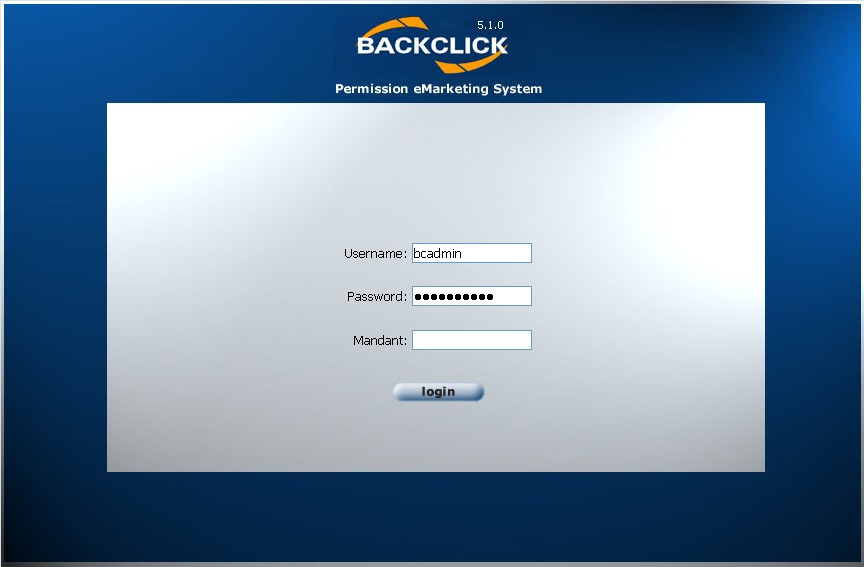Log in
By opening "http://www.yourdomain.de/bc/index.html" in your browser, you will see the log-in mask of BACKCLICK. Please remember to use your own domain name. You may replace the name of your domain with the IP address of your BACKCLICK server. If you do not have any information about your domain name, or the IP address of BACKCLICK, please contact your administrator. Here is the screen you will see:
Abb. 5.1 - Login
Installing BACKCLICK will create one user: name: bcadmin, password: bcadmin. This may be used for logging in the first time, but ONLY if your administrator has NOT given you a separate log-in name and password. You will then see the main menu.
Abb. 5.1.1 - Login Hauptmenü