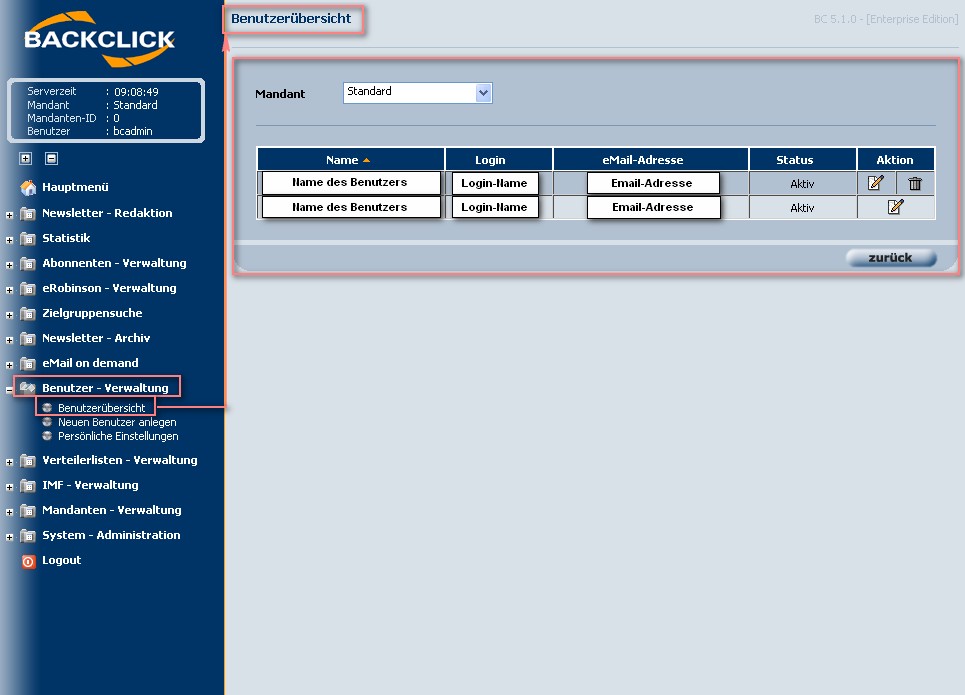Deactivate or erase a user
To erase a user choose “User Management” in the Main Menu and select “User Overview” in your submenu. All of the existing users will be listed.
Abb. 5.2.3 - Benutzer löschen
Click on the -button right behind the user's name that you want to erase. After you accept the security question, this user will be erased.
PLEASE NOTE: It is not possible to erase the administrator, and you will not find a -button for this user. The administrator may only be edited by clicking on the -symbol.